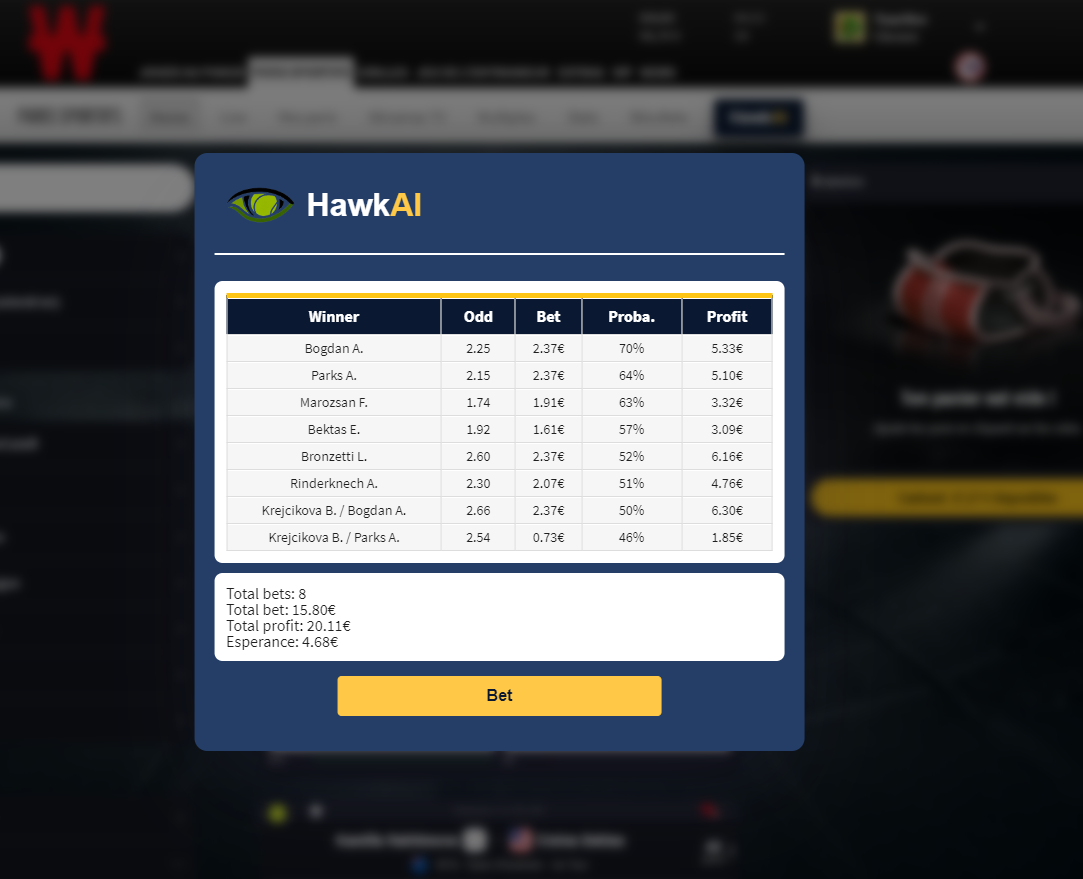HawkAI
HawkAI
 HawkAI
HawkAI
As of right now, the extension is only available for Chromium based browsers. Therefore, if you're using
Firefox, Safari or any other browser, you will not be able to download the extension.
To download the extension, you will first need to enable developer mode in your browser. To do so,
follow the steps below:
chrome://extensions in the address bar.
Developer mode switch on the top right corner of the page. Here is how it
should look like: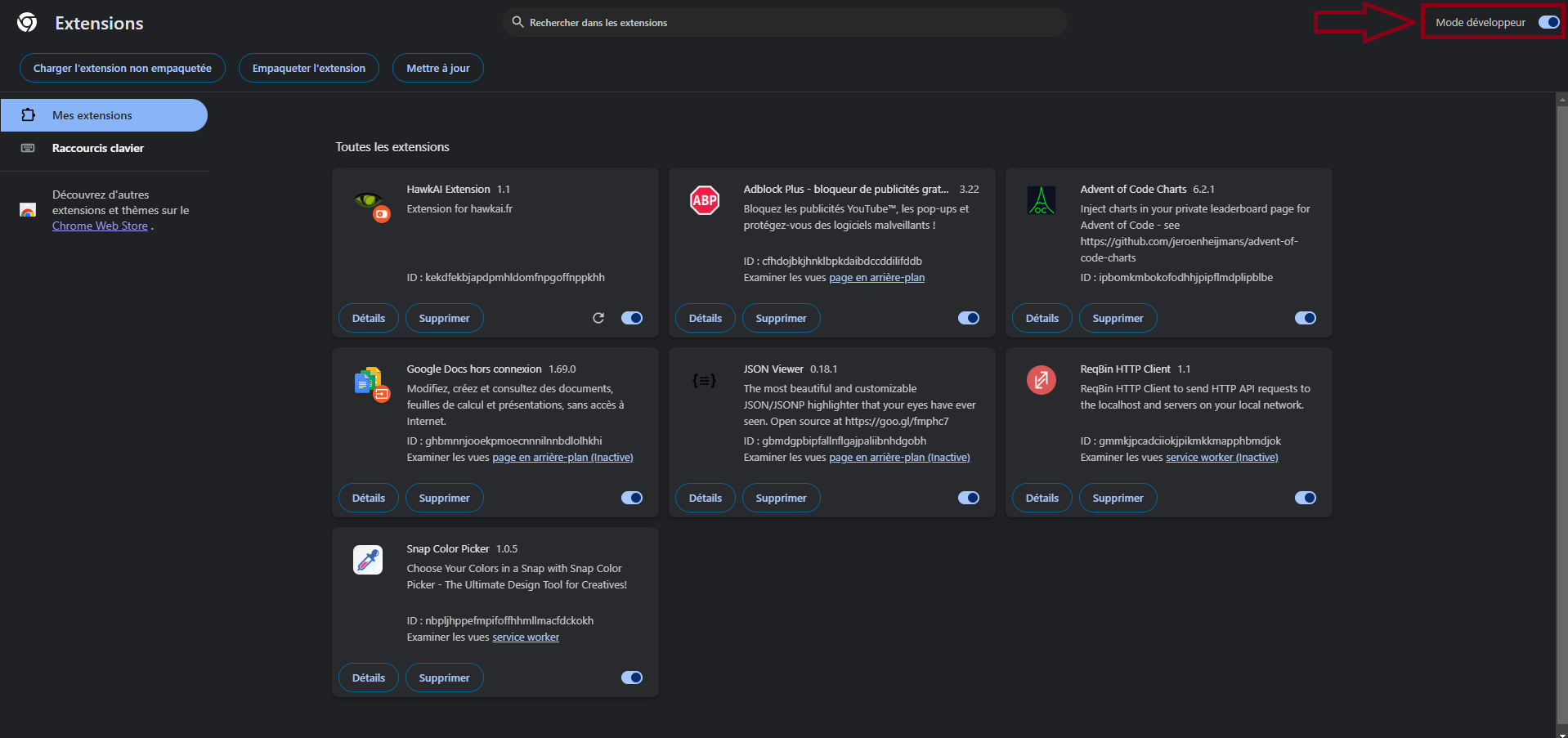
chrome://extensions in the address bar.
Load unpacked button on the top left corner of the page. Here is how it
should look like: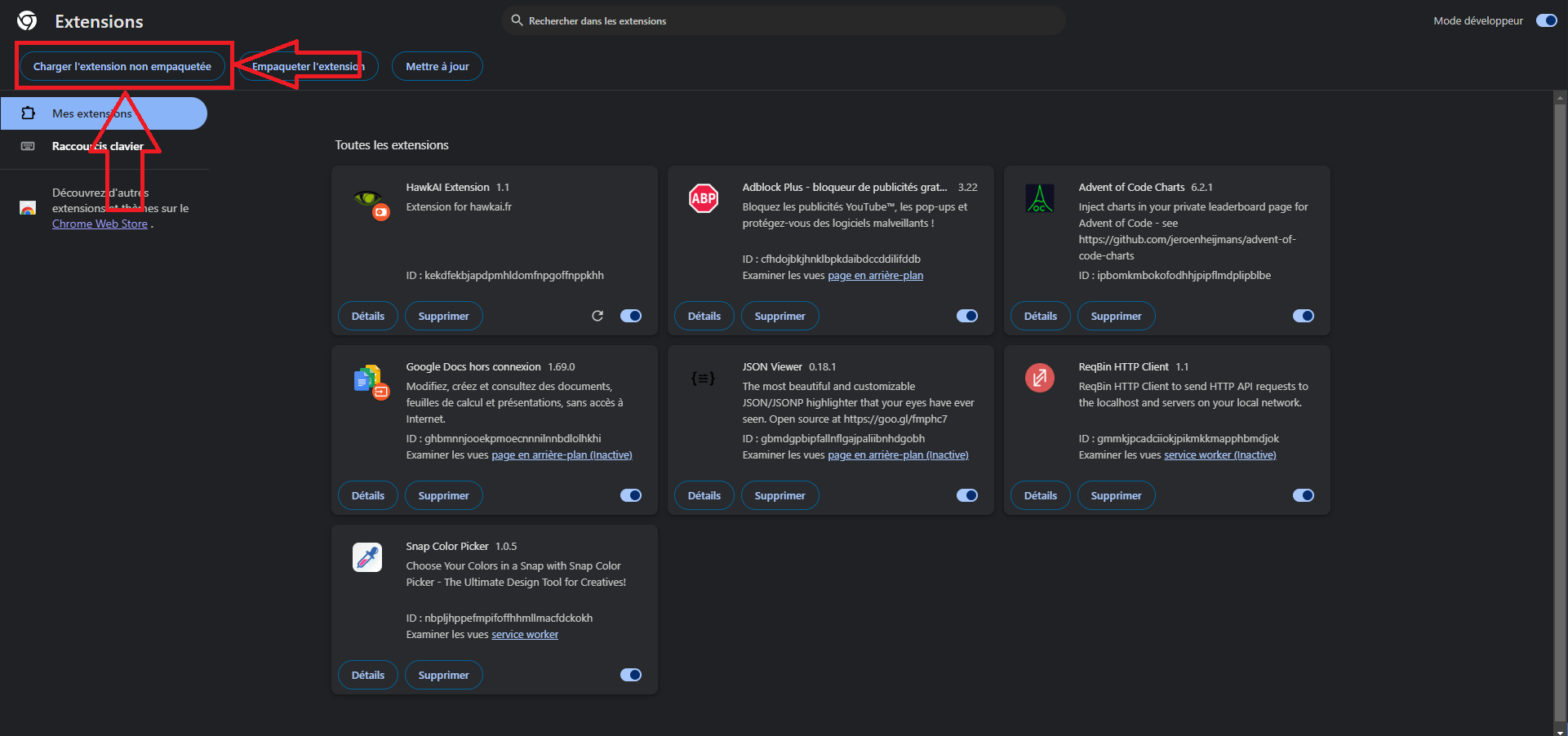
Open.
In order to use the extension, you first need to set your API key. To do so, go to your profile and copy your API key:
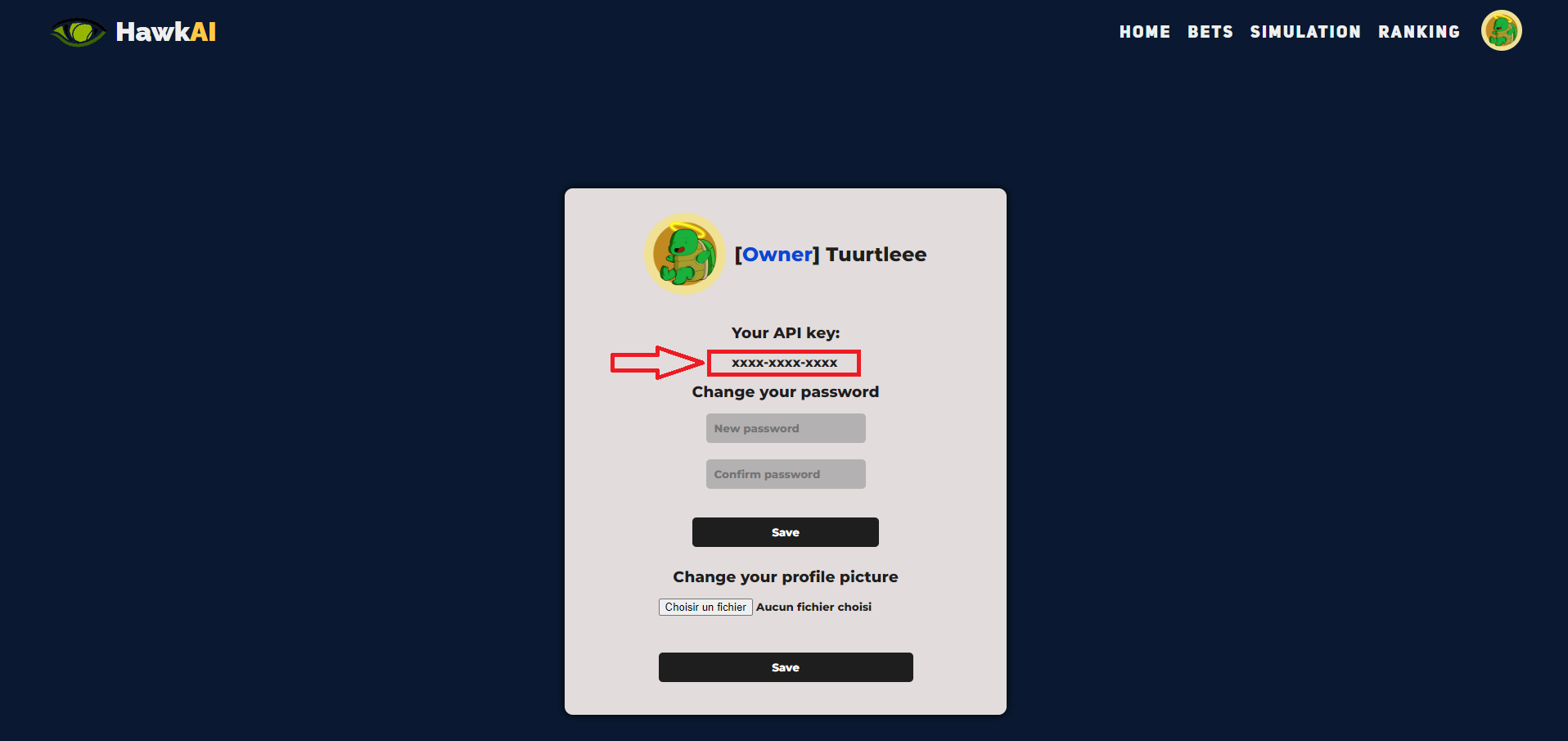
Once you have copied your API key, click on the extension icon on the top right corner of your browser
and paste your API key in the input field:
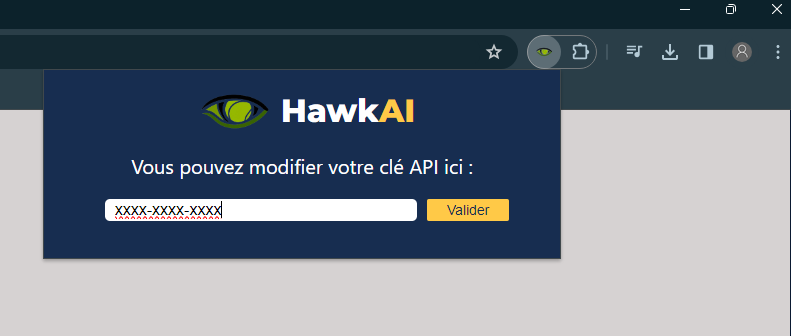
Once you've set your API key, you can use the extension by going to your favorite betting website. As of
right now, only betclic.fr and winamax.fr are supported.
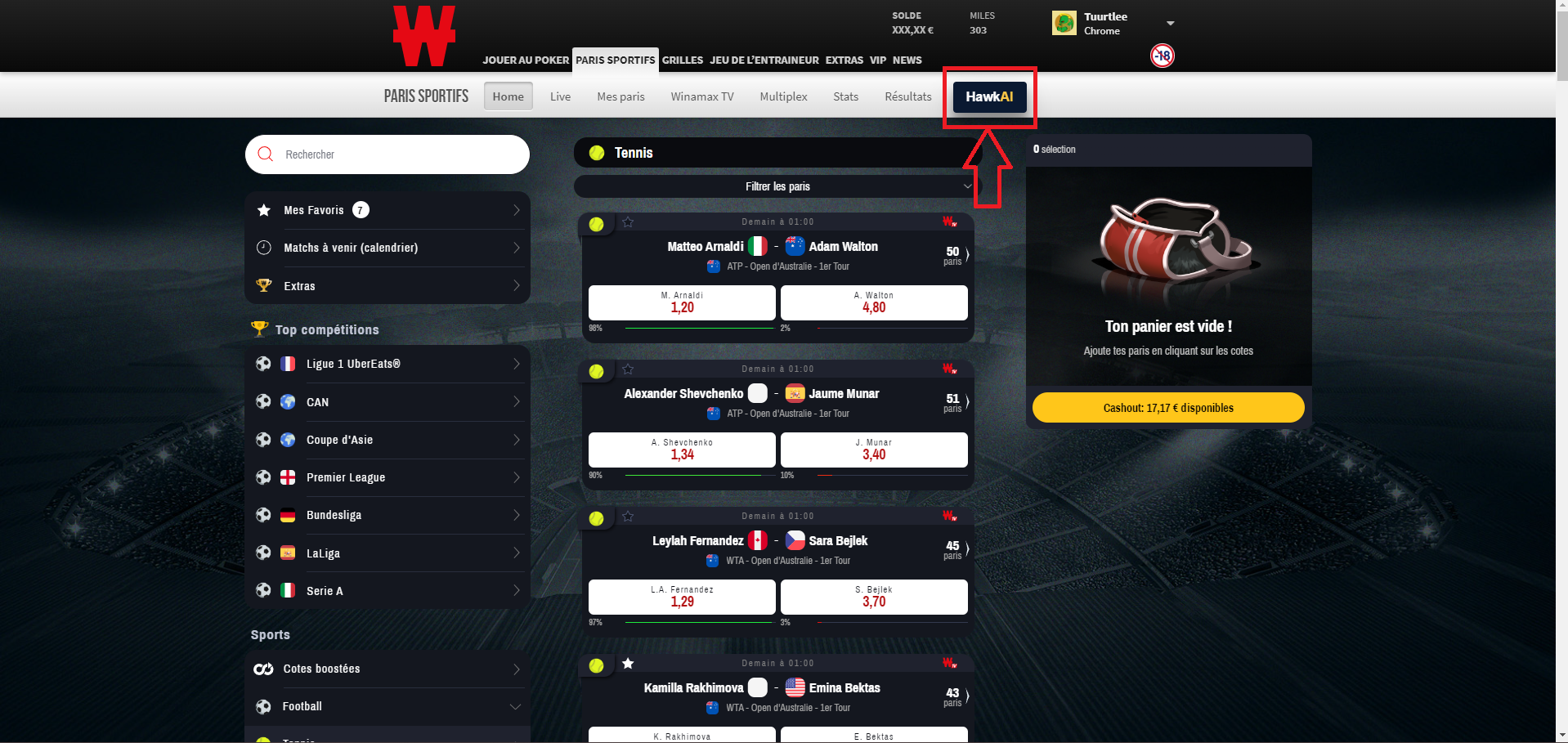
You should see a new button on the betting website. Clicking on it will show a tab to start the
automatic betting calculations. Once you get the results, you can click on the "Bet" button
to place the bets automatically.